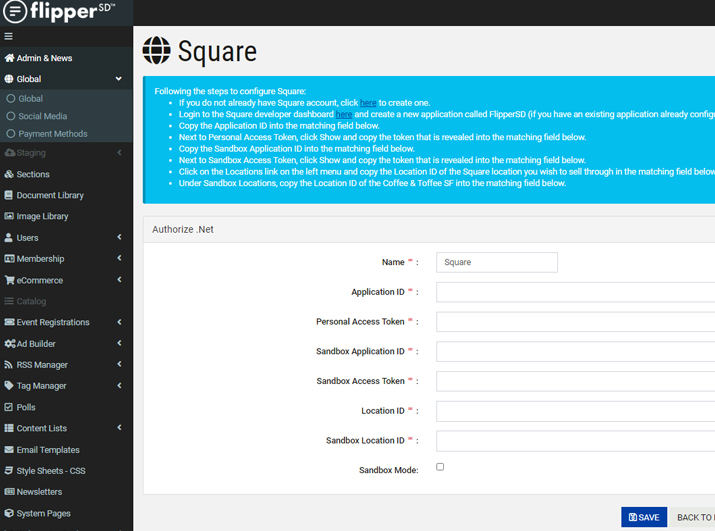Enable Square in FlipperSD™ CMS
The following steps will help you set-up and enable Square in your FlipperSD website. You must be logged in to your website before following these steps.
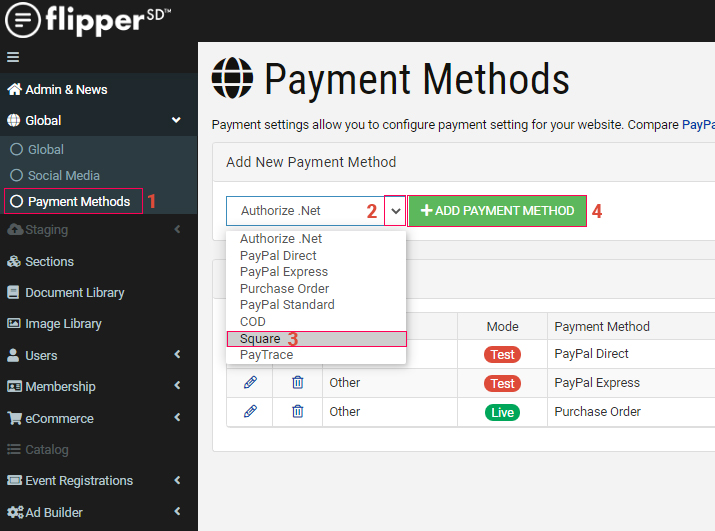
- Under GLOBAL click the PAYMENT METHODS link.
- Click on the dropdown menu under the ADD NEW PAYMENT METHOD area
- Select SQUARE
- Click ADD PAYMENT METHOD
- Fill out the information required on the form for SQUARE.