Video Chat Using SmarterMail
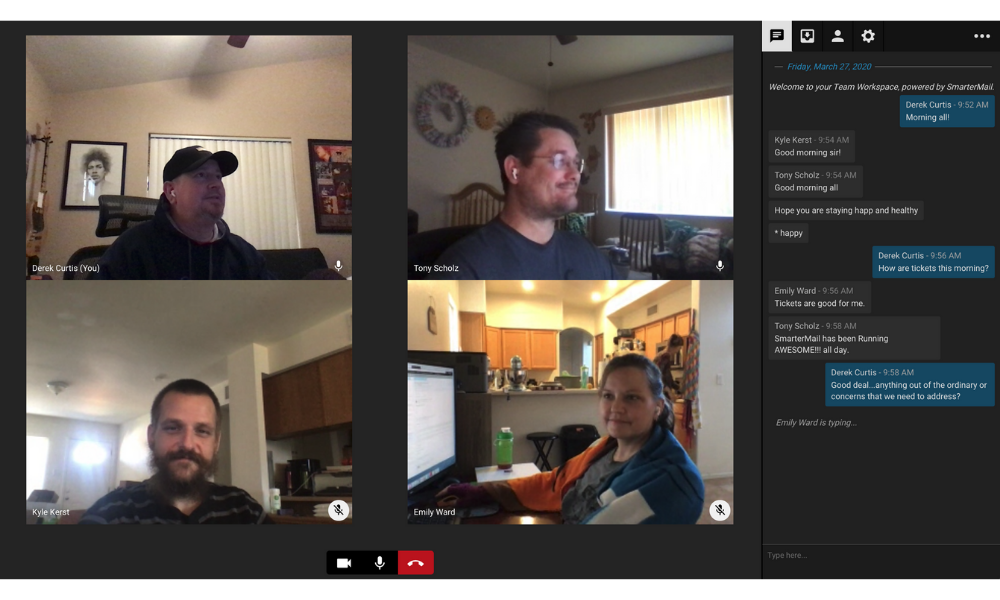
Group Chat in SmarterMail includes real-time video chat capabilities. Even with the persistent group chat that's available in Team Workspaces, there are times when text chat just isn't enough. Hold productive meetings in your Team Workspace where up to 8 people can participate in a video chat. The link for video chat can be shared with anyone, not only those within your organization! During a video chat, users have control over their own video and audio feeds. Master control is available for the video chat leader to mute and unmute participants. There's no doubt email is a great communication mechanism, but there are times when real-time voice, video, and text are crucial for communication.
Starting a Video Chat
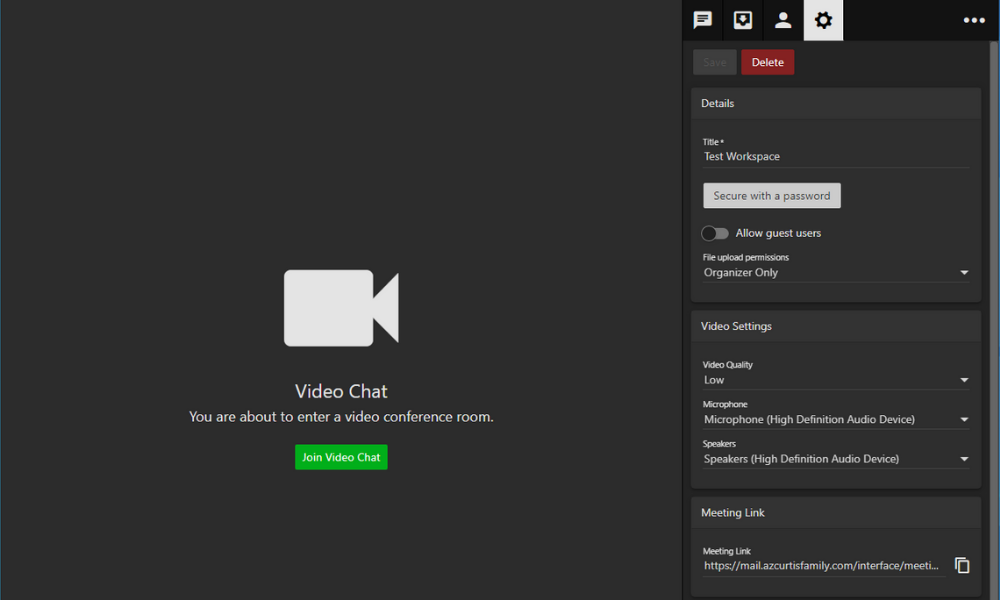
Video chat links appear in the messaging area when a chat is started with another user, but that link can be shared with anyone.
To start one, simply click the camera icon. Once you do, you're presented with a link that will be displayed to whomever you're currently chatting with. Clicking the link will open a new window where the video chat will occur. To get started, just share the link with participants!
For more information about SmarterMail’s video chat, including information on settings, see Using Video Chat in the Team Workspaces area.

